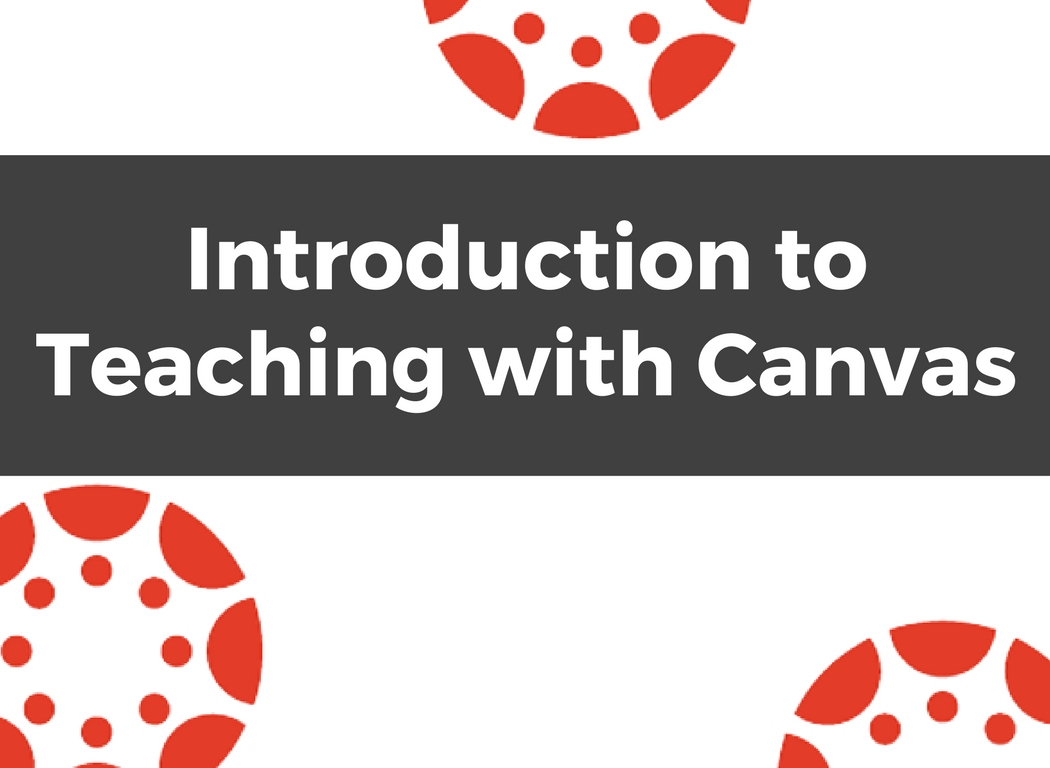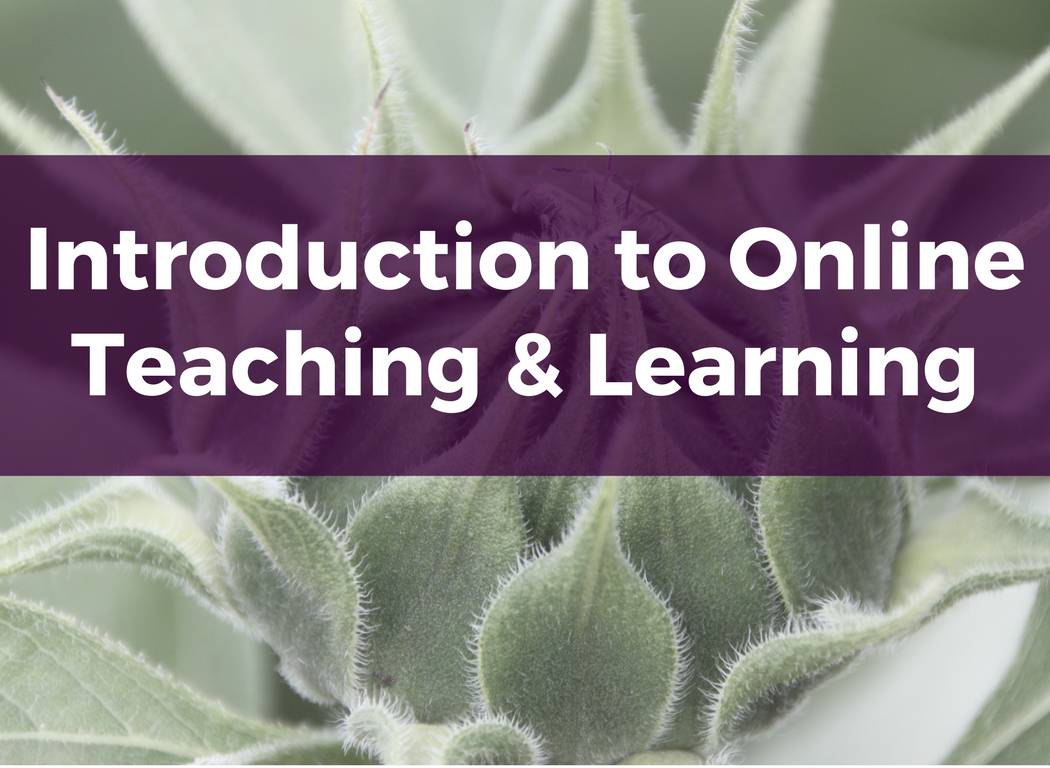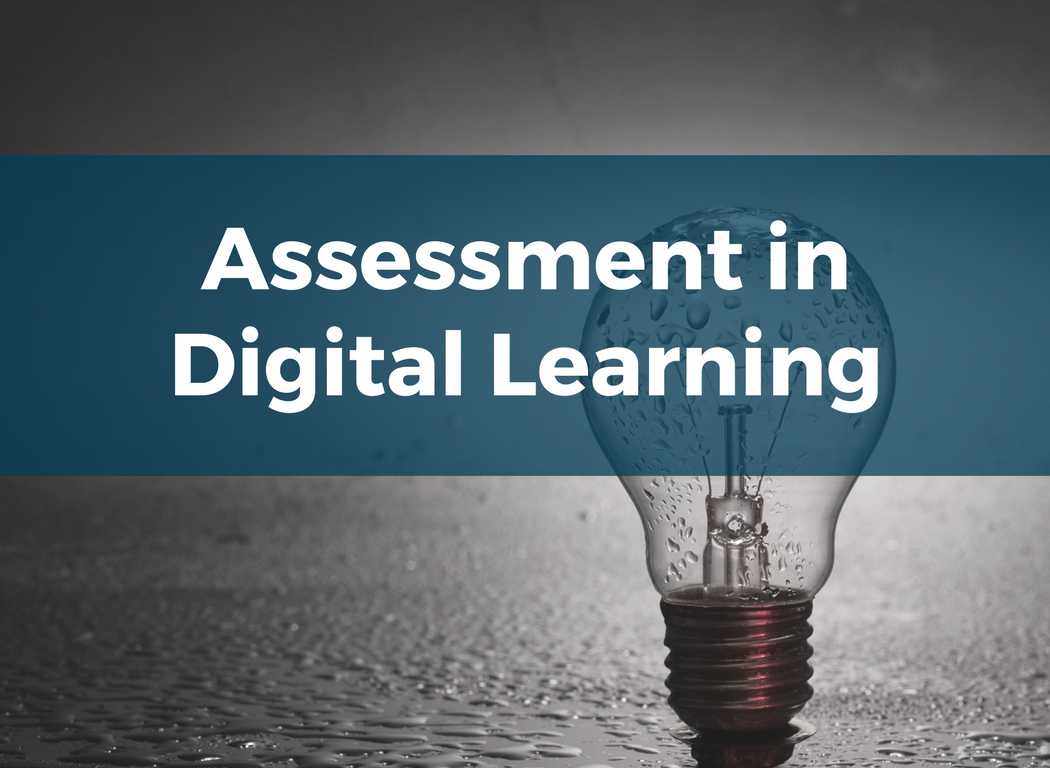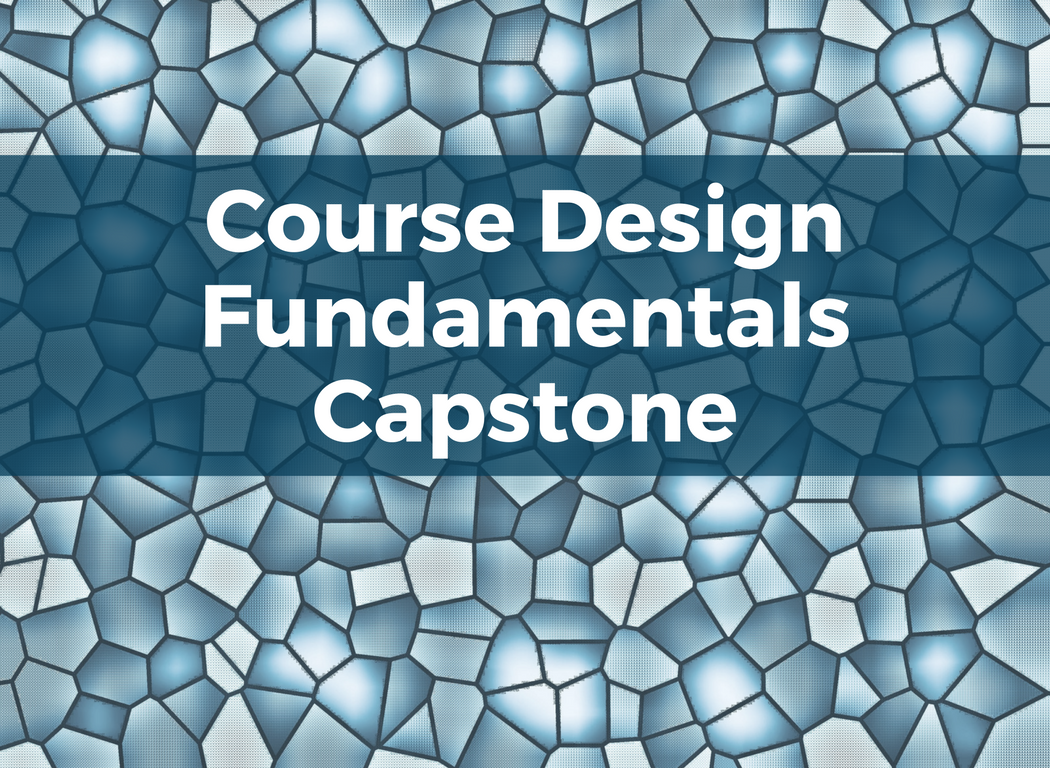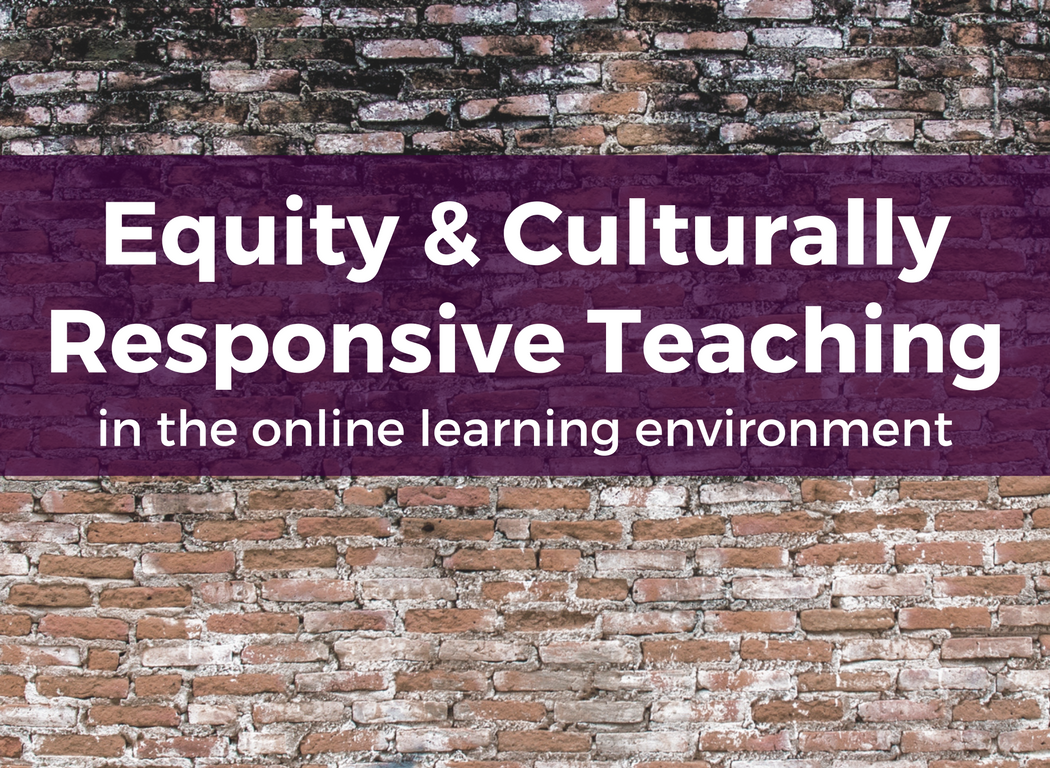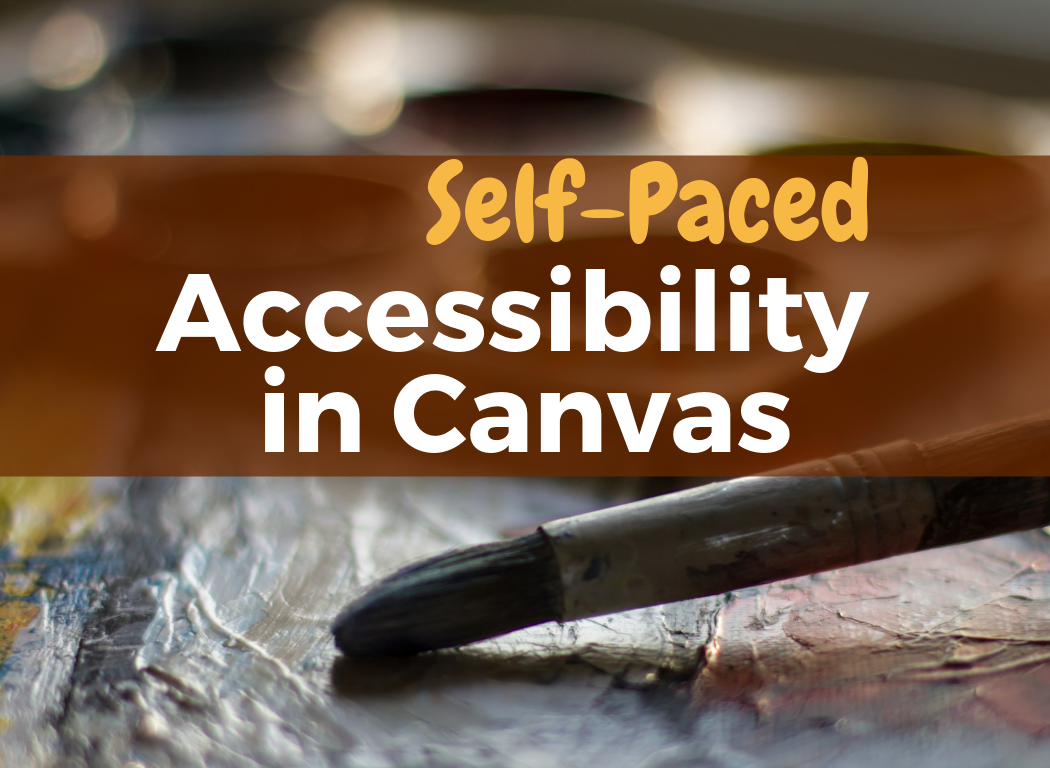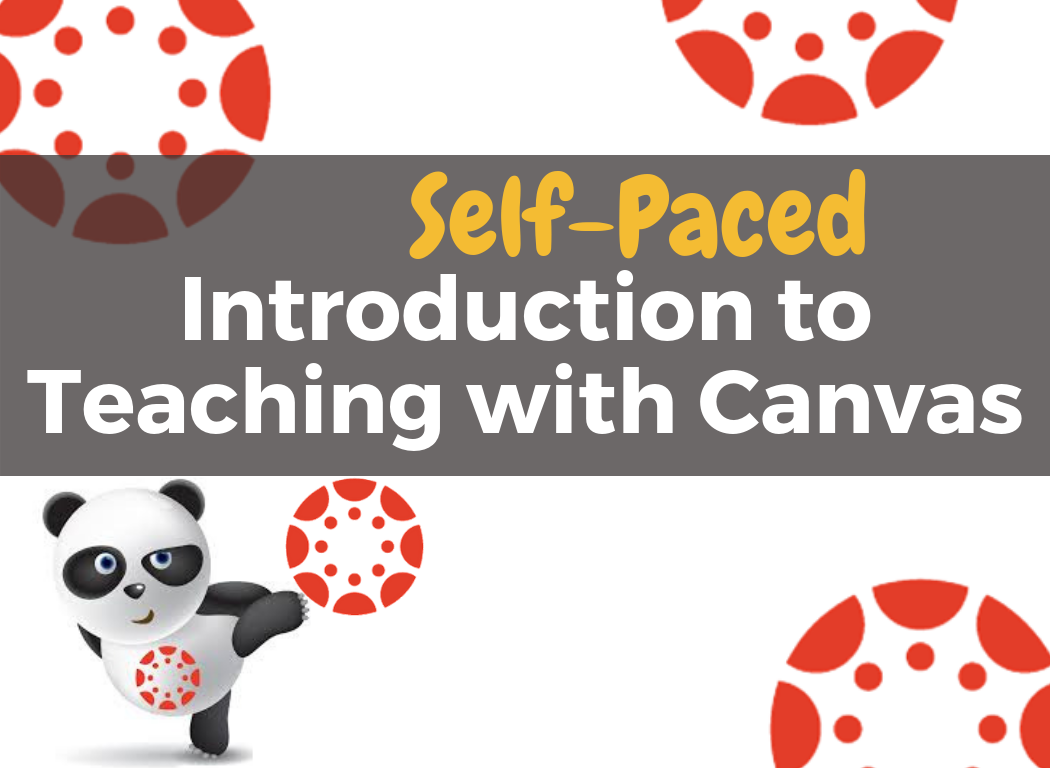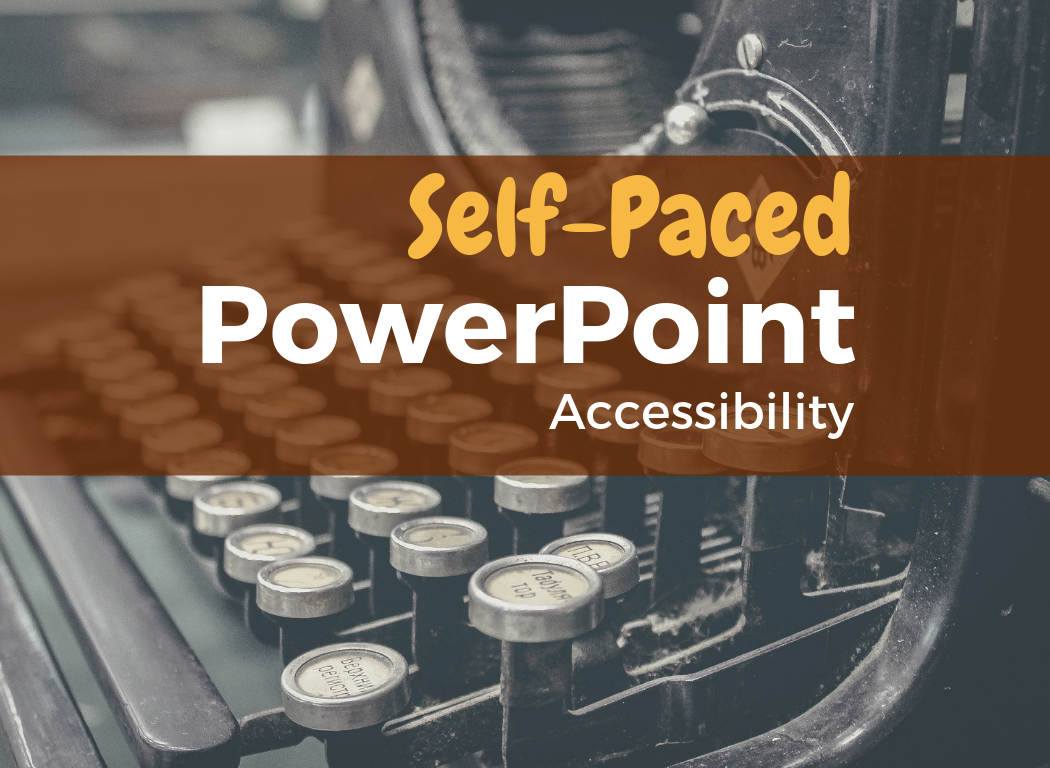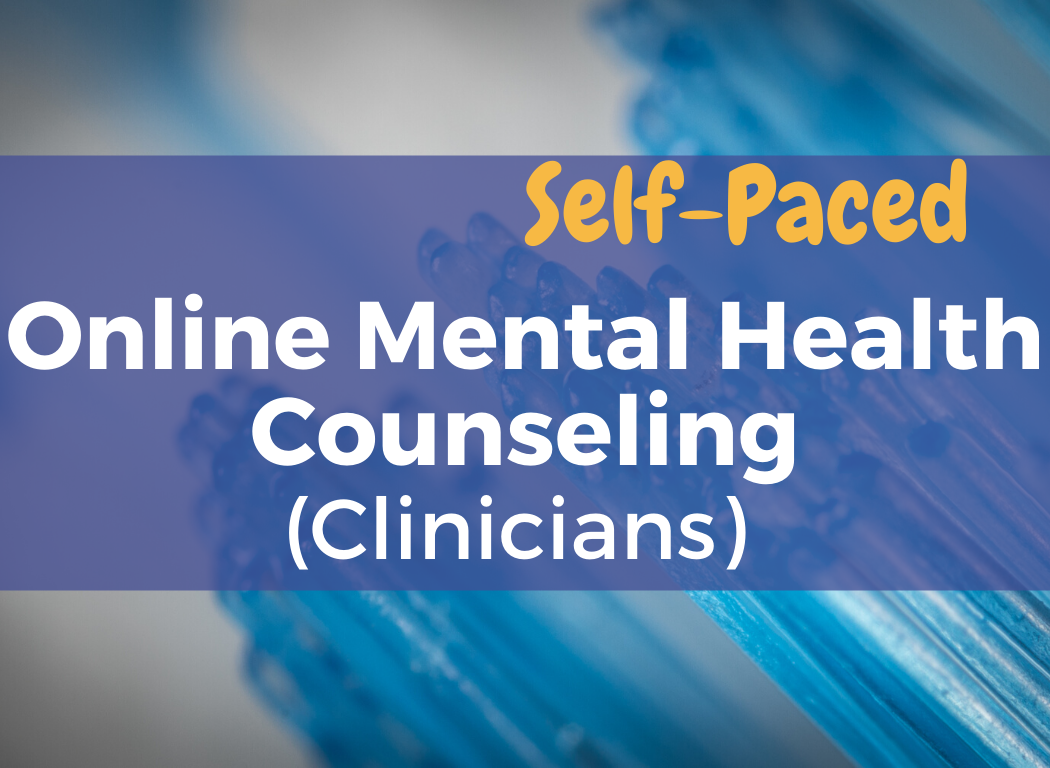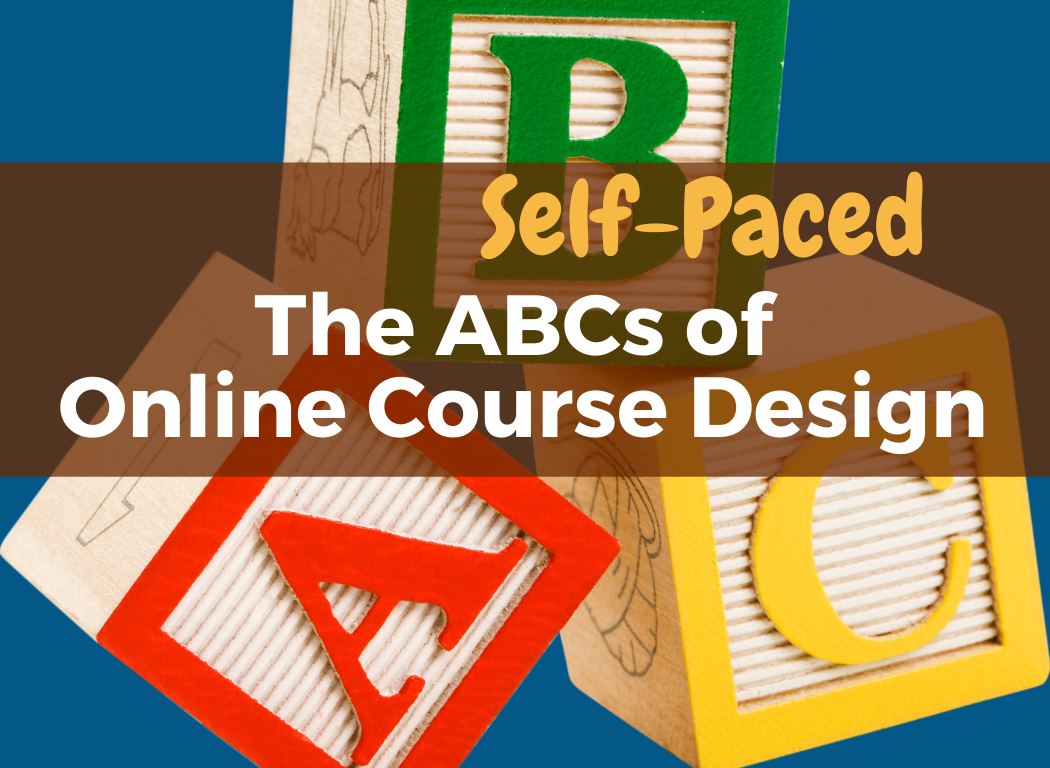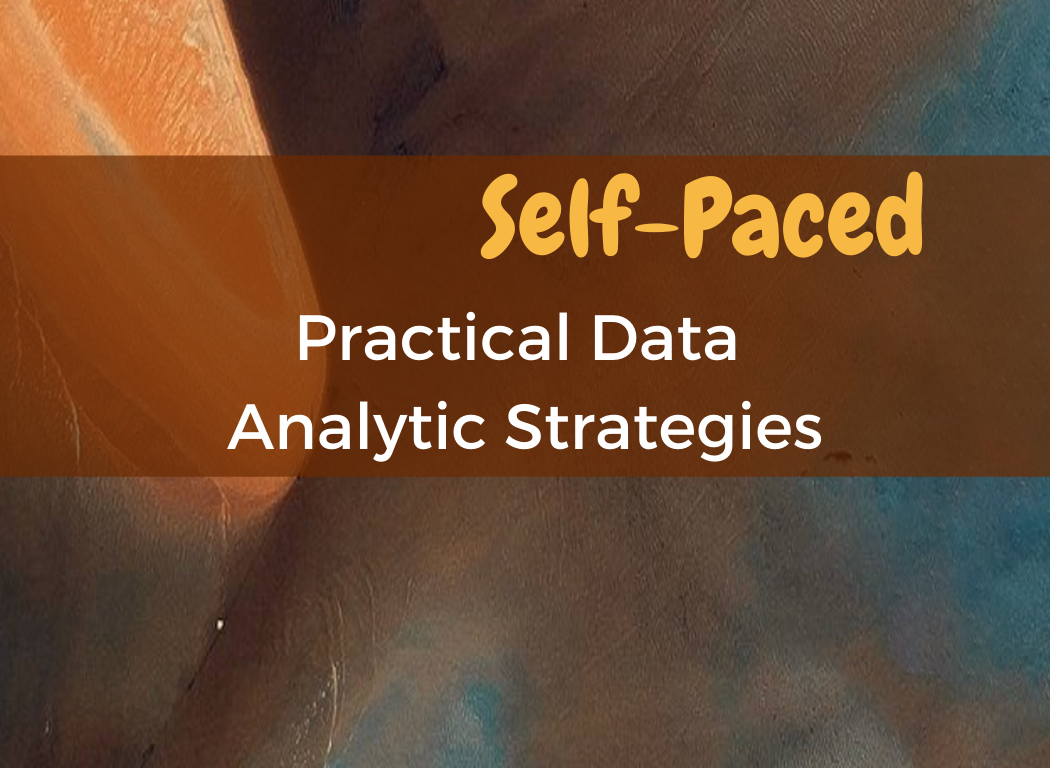Welcome to @ONE’s Course List
@ONE’s online courses are designed to support you to become an effective online instructor. Learn the basics of Canvas, the fundamentals of course design, and the principles of quality online teaching. You may take our courses a la carte or stack the digital badges you earn to complete one of our Certificates.
When you find a course you’d like to take, browse our current offerings to register.
Course Index:
Facilitated Online Courses
Introductory Courses
Introduction to Teaching with Canvas
If you're new to Canvas, this is the place to start! Learn the "ya gotta know this!" tips.
Introduction to Online Teaching & Learning
Online Teaching & Design
10•10•10
Build interaction into your course in the first 10 minutes, the first 10 hours and the first 10 days.
Assessment in Digital Learning
This course explores ways to use creative assessment techniques to engage your students.
Course Design Fundamentals Capstone
This course will guide you through completion of your certificate and connect you to peers.
Creating Accessible Course Content
This course teaches you to build accessibility into your course from day one.
Introduction to Course Design
You'll walk away from this course with proven tools and strategies with student success in mind.
Online Teaching and Design
Ready to build an online course?! Let the Online Course Design Rubric make it easy...
Online Teaching Principles
Equity & Culturally Responsive Teaching
Knock down the barriers our students face with conscious pedagogical decisions.
Humanizing Online Teaching & Learning
Learn why YOU matter to your students, and infuse your course with social presence.
Self-Paced Online Courses
Accessibility in Canvas
Do you use Canvas to teach? In this self-paced course, learn about essential accessibility principles that benefit all students, how to leverage Canvas tools, and just-in-time tips to expedite your course design.
Introduction to Teaching with Canvas
This self-paced course will introduce you to the basic need-to-know tools and features of Canvas so you're ready to rock!
PDF Accessibility
Do you use PDFs in your course or on the web? Learn the accessibility basics and different ways to create accessible PDFs for the entire campus community.
PowerPoint Accessibility
Do you use PowerPoints in your classroom? Learn how to create accessible PowerPoints, and determine the accessibility of those authored by someone else.
Online Mental Health Counseling (Clinicians)
The Distance Mental Health for Clinicians course addresses areas of consideration associated with the development of a legally and ethically based program for distance mental health services.
Introduction to Designing for Accessibility
Are you unwittingly creating roadblocks to learning for some of your students? The National Center for Educational Statistics shares the perhaps startling statistic that 1 in 10 undergraduates reports having a disability. Learn simple ways to create accessible content in Canvas.
Microsoft Word Accessibility
Do you use Word documents in your course? Learn essential strategies that can help make your Word docs accessible to all of your students.
5-Day Challenge
Are you new to Canvas and in need of a starting point to begin building an online course? This 5-Day Challenge is an excellent option that will guide you through a "hands-on" process of building a framework in Canvas, and take your first steps toward course design mastery!
ABCs of Online Course Design
Whether you're just getting started teaching online or you're an "old hand" wanting to assess the strengths of your course, the Online Education Initiative's Course Design Rubric is a simple (yet marvelously effective) tool for taking your course from good to great!
Video Captioning Accessibility
Videos can capture your students’ attention and increase engagement in your course. Reach all of your students! Learn to caption a video you created or one owned by someone else.
5-Day Challenge
Why talk about accessibility you ask? It’s not just the law, it is an essential part of universal design (inclusive teaching) which supports removing barriers for all students during the learning process. Learn how to design accessible course content starting with the first page you create in Canvas!
Practical Data Analytic Strategies
Interested in learning more about Data Analytics? If so, this may be the course for you. You'll have the opportunity to explore the topics of data collection, analysis, and presentation through text and media.
Note: All course registrations close at 5 p.m. on the Thursday prior to the course start date.
Registration Tutorials
Dropping a Course
We know that sometimes even the best-laid plans go awry. If you find you need to drop your @ONE course, please:
- Log in to @ONE registration Catalog.
- From your student dashboard, select the “drop the course” option.
NOTE: If you drop prior to the first day of class, Contact Us to request a refund.
Fresno Pacific University (FPU) Course Credit
Help!
I have questions
about courses
We understand that there are many options and sometimes you have questions. Most questions can be answered immediately with FAQ articles. If not then contact us.